excel单元格内换行怎么操作
- 分类:教程 回答于: 2022年07月19日 10:41:11
在使用excel表格进行一些文档或者表格编辑等操作的时候,我们可能会涉及到excel单元格内换行的操作。有网友不清楚exel怎么换行怎么办?下面小编就教下大家excel单元格内换行怎么操作。
工具/原料:
系统版本:windows10系统
品牌型号:联想电脑
1、Excel某个单元格中数据较长,我们如何进行自动换行呢?或者说按照规则来换行,因为自动换行是顶格换行的;
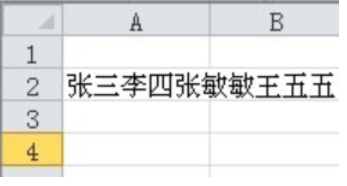
单元格图-1
2、我们在Excel表中开始菜单的右上角可以看到一个自动换行的标示,选择单元格然后点击自动换行就可以了;
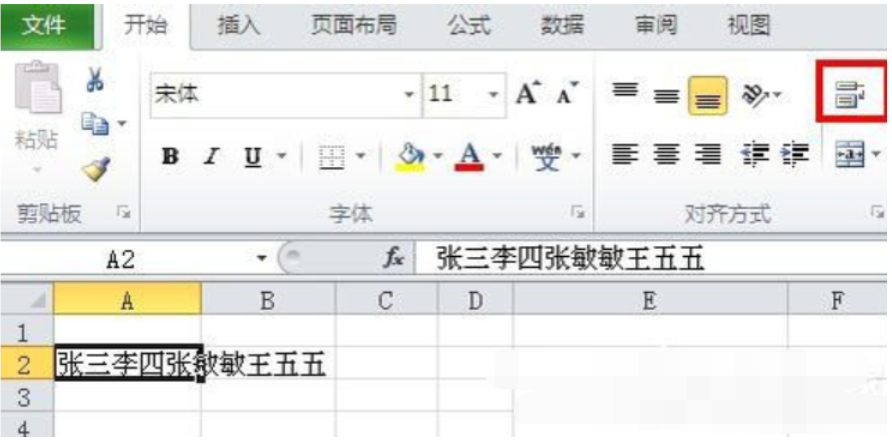
excel单元格内换行图-2
3、换行模式开启后该单元格就变成现在的样子了,如何其他单元格也要换行那么使用格式刷也可以点自动换行也可以。这样看上去还不是很完美,如名字有2个字和3个字的,我们调整好位置然后换行;
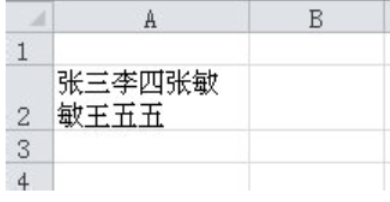
单元格图-3
4、特殊换行其实一步就可以了,按住Alt+Enter就可以了,就是Word中的回车。Excel中不能直接回车需要同时按住Alt键。
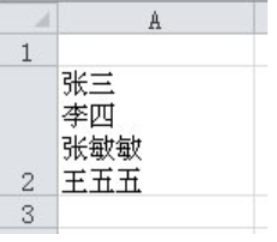
excel图-4
总结:
以上就是excel单元格内换行怎么操作的教程
 有用
26
有用
26


 小白系统
小白系统


 1000
1000 1000
1000 1000
1000 1000
1000 1000
1000 1000
1000 1000
1000 1000
1000 1000
1000 1000
1000猜您喜欢
- 一键还原精灵装机版,小编教你一键还原..2018/04/09
- 三星笔记本重装系统图文教程..2020/07/04
- 电脑黑屏的解决方法介绍2022/10/27
- 雷锋一键重装系统图文教程..2016/08/18
- [word分页]:提高工作效率,轻松管理文档..2023/12/25
- 电脑个别按键键盘失灵怎么办_小白官网..2021/11/14
相关推荐
- "驱动精灵:让电脑运行更顺畅"..2023/06/01
- 笔记本怎么重装系统xp2022/06/25
- 电脑分辨率多少合适2015/06/19
- 重装系统步骤win10图文详解2020/10/12
- windows10纯净版雨林木风系统下载..2017/01/25
- 苹果充电提示音的原理与常见问题解决..2024/09/10


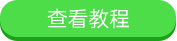
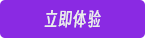
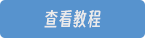

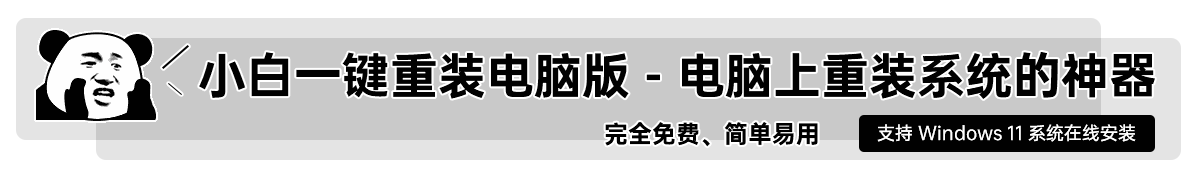







 关注微信公众号
关注微信公众号