简述火狐浏览器翻译页面教程
- 分类:教程 回答于: 2022年09月07日 12:33:00
火狐浏览器其实是非常好用的,而且使用方法也不难。那你们知道火狐浏览器怎么翻译页面吗?还不清楚的用户们快跟着我一起来看看吧!
工具/原料:
系统版本:windows11系统
品牌型号:华硕灵耀14
软件版本:火狐浏览器V99.0.1
方法/步骤:
步骤一:我们首先打开火狐浏览器,单击左上角三横线,再点击附加组件。
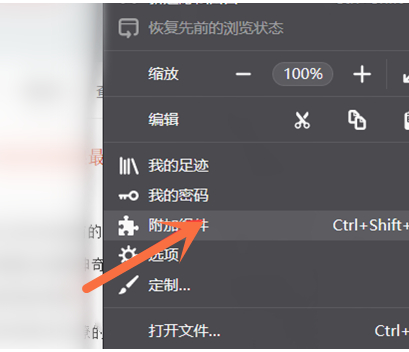
步骤二:此时需要在搜索框中搜索翻译。

步骤三:然后我们选择翻译功能,再单击添加到火狐中就好啦。

总结:
1、在添加附件里搜索翻译;
2、然后选择翻译功能,点击添加火狐中就设置好啦。
 有用
26
有用
26


 小白系统
小白系统


 1000
1000 1000
1000 1000
1000 1000
1000 1000
1000 1000
1000 1000
1000 1000
1000 1000
1000 1000
1000猜您喜欢
- 小白一键重装系统要激活系统吗..2022/09/28
- "驱动精灵:让电脑运行更顺畅"..2023/06/01
- xp123错误提示怎么解决2023/05/05
- 小白之家官网怎么样2021/12/15
- vista一键重装系统教程2016/10/17
- 小白一键重装工具重装系统..2022/11/10
相关推荐
- 网络连接不稳定2015/06/30
- 小白之家官网系统下载安装教程..2022/05/17
- XP升级至Windows7的注意事项2015/07/06
- 华硕电脑重装系统步骤图解..2022/07/31
- 使用哪个一键重装系统软件好呢?..2016/10/27
- 老友重装系统如何操作2022/10/15


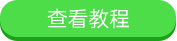
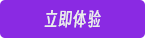
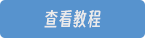

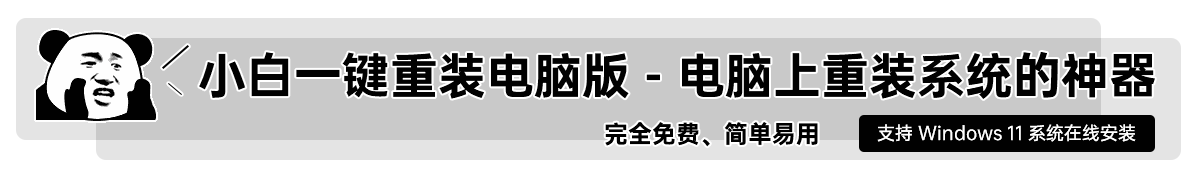







 关注微信公众号
关注微信公众号