ie浏览器怎么卸载
- 分类:资讯 回答于: 2023年01月13日 10:02:04
怎么彻底卸载ie浏览器?这对于很多不精通电脑的网友来说,的确是一个问题。ie浏览器是window系统中自带的浏览器,但是很多朋友不喜欢用ie浏览器,ie浏览器怎么卸载呢?接下来,小编就把卸载ie浏览器的步骤分享给大家。
工具/原料:
系统版本:win10
品牌型号:联想Y450
软件版本:intemet explorer11
方法/步骤:
进入应用和功能将ie浏览器卸载:
1、ie浏览器怎么卸载?第一步先在电脑桌面点击左下角的开始,进入菜单界面。

2、在菜单界面点击设置,进入设置界面。
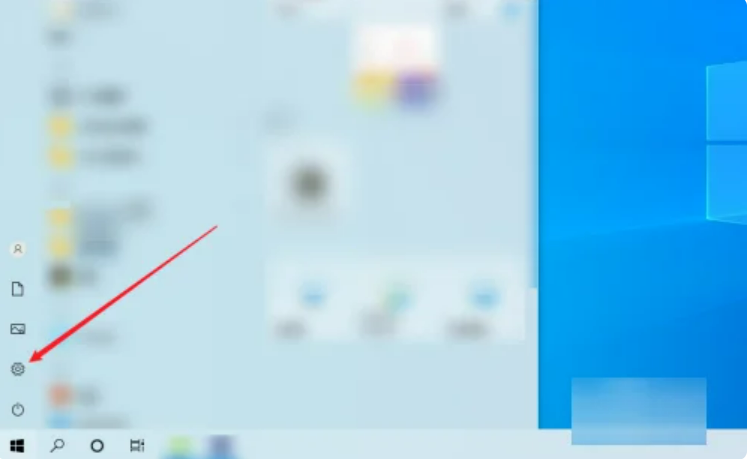
3、点击设置界面的应用,进入应用和功能界面。

4、在应用和功能界面里点击可选功能。

5、在可选功能界面里找到并点击intemet explorer,接着再点击卸载即可。
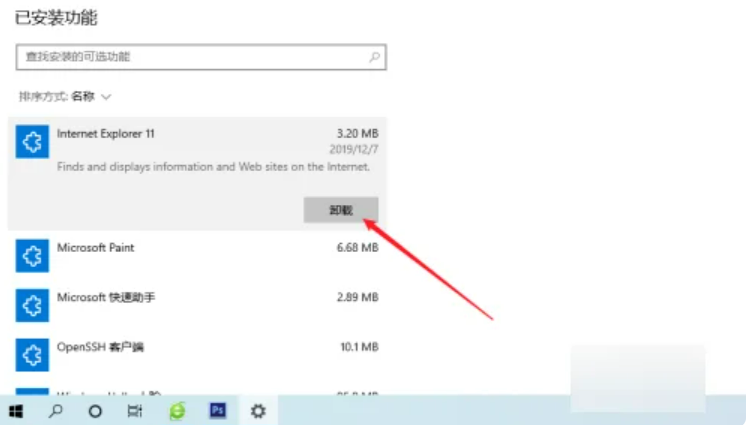
总结:
1、第一步先在电脑桌面点击左下角的开始,进入菜单界面。
2、在菜单界面点击设置,进入设置界面。
3、点击设置界面的应用,进入应用和功能界面。
4、在应用和功能界面里点击可选功能。
5、在可选功能界面里找到并点击intemet explorer,接着再点击卸载即可。
 有用
26
有用
26


 小白系统
小白系统


猜您喜欢
- 闹钟下载安装教程2022/11/30
- 游戏笔记本电脑排名前十的品牌有哪些..2022/12/27
- 优秀分区软件推荐2023/11/30
- 华硕声卡驱动下载2024/01/15
- 搜狐视频客户端:畅享精彩影视..2024/02/29
- Excel官方下载2024/01/20
相关推荐
- 笔记本电脑的配置都有哪些..2022/11/15
- 路由器和猫的区别:家庭网络设备选购指..2024/05/04
- 荣耀游戏本:极致性能,畅享游戏乐趣..2024/01/06
- 设置开机密码的方法2023/11/30
- 七彩虹显卡官网:为游戏玩家提供专业、..2024/03/29
- 根据手机号码快速查询快递单号的实用..2024/03/21


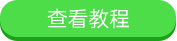
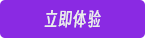
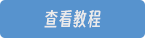

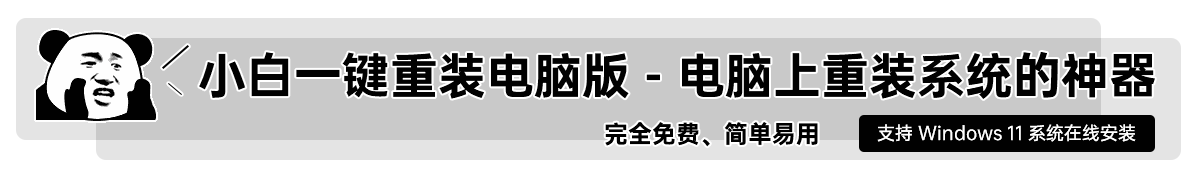







 关注微信公众号
关注微信公众号