口袋一键装机好用吗
- 分类:重装系统 回答于: 2025年02月12日 14:30:37
(简介)口袋一键装机是一款备受关注的系统重装工具,它能够帮助用户快速、简单地重装操作系统。本文将详细介绍口袋一键装机的使用方法,解决用户在系统重装过程中可能遇到的问题。
工具/原料:
系统版本:win10
品牌型号:Dell XPS 13
软件版本:口袋一键装机
方法/步骤:
方法一:口袋一键装机好用吗
口袋一键装机软件总体上是好用的,具有以下优点和功能?:
1?、简单易用?:口袋一键装机软件界面简洁明了,用户可以选择在线重装或U盘重装系统,操作步骤简单,适合不同水平的用户使用?。
2?、多功能性?:该软件支持多种系统版本,包括Windows XP、7、8、10的原版镜像安装,还支持U盘PE制作、PE联网等多种功能选择,能够满足用户的不同需求?。
?3、安全性?:口袋一键装机采用写入保护技术,防止病毒入侵,保护系统安全?。
4、兼容性?:该软件兼容所有电脑和系统,支持大部分常见的SATA硬盘,不会与机器中类似的工具箱发生冲突?。
方法二:口袋一键装机的方法
1、启动口袋一键装机软件,选择需要重装的系统版本,点击安装此系统

2、选择好需要软件,点击下一步

3、耐心等待重装过程完成

4、安装好系统后点击,立即重启

5、重启系统后,系统会进入PE环境,进入后,选择图中koudai PE-MSDN,按下Enter

6、按下后系统自动开始安装

8、安装完系统后点击重启

9、重启等待几分钟后即可进入系统

注意事项:在选择重装方式时,了解口袋一键装机提供的恢复选项,以便根据个人需求选择合适的方式
总结:口袋一键装机不仅是一款系统重装工具,更是用户解决系统问题、提升系统性能的得力助手。无论是个人用户还是专业人士,口袋一键装机都能满足各种系统重装需求,让系统维护变得轻松快捷。
 有用
26
有用
26


 小白系统
小白系统


 0
0 0
0 0
0 0
0 0
0 0
0 0
0 0
0 0
0 0
0猜您喜欢
- 电脑怎样重装系统,电脑重装系统win7旗..2022/12/26
- iPhone重装系统,让你的手机焕然一新!..2024/08/22
- win10一键重装系统教程2023/12/26
- ThinkPad重装系统,让电脑焕然一新..2023/12/20
- 「vivo手机重装系统的详细操作步骤」..2023/11/17
- 重装系统后无法发出声音2023/10/23
相关推荐
- 电脑系统一键重装U盘,让您轻松解决系统..2023/12/03
- 小白一键重装系统崩溃怎么办?快速修复..2025/01/09
- 小白一键重装系统能还原C盘吗?详细步骤..2025/02/09
- 戴尔台式电脑如何重新安装系统..2024/08/28
- 轻松一键重装系统:装机吧一键重装系统..2024/10/18
- 如何重装系统:解决常见电脑故障的详细..2024/08/19


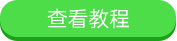
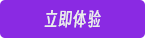
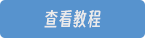

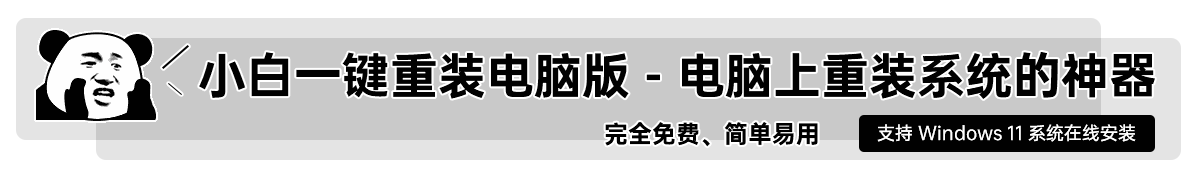







 关注微信公众号
关注微信公众号