小白电脑系统一键重装
- 分类:重装系统 回答于: 2025年02月14日 17:30:20
通过本文提供的详细教程和问题解决方案,相信小白用户能够轻松应对电脑系统问题,实现一键重装系统的操作。让电脑重获新生!
工具/原料:
系统版本:win10
品牌型号:华为MateBook X Pro
软件版本:小白系统
方法/步骤:
方法一:小白一键重装系统好不好用
?小白一键重装系统在操作简便性和时间效率方面表现出色,适合不具备专业知识的用户使用?。该系统通过简单的步骤即可完成从下载、制作启动盘到重装整个过程,大大降低了系统重装的技术门槛?。此外,小白一键重装系统提供了一站式服务,包含常用驱动的自动更新和安装,节省用户时间,尤其适合急需修复系统问题的场景?小白一键重装系统是一款非常实用、好用的工具。它的操作简单、高效、可靠,能够为广大计算机用户提供便捷、高效的系统重装服务。但请注意,在使用任何系统重装工具之前,建议用户备份重要数据,以防数据丢失
方法二:小白电脑系统一键重装教程
1、进入工具后,工具会自动检测当前电脑系统的相关信息,点击安装此系统

2、选择好软件,点击下一步

3、等待安装

4、安装好后点击,立即重启

5、重启系统后,系统会默认进入PE环境,进入后,选择图中选项,按下Enter

6、按下后开始安装

7、选择磁盘

8、安装完后点击重启

9、选择windows10

10、完成自动重启后即可进入系统

注意事项:确保电脑充电充足,避免在电量不足时进行系统重装。
总结:以上内容将帮助用户了解小白电脑系统一键重装的重要性和操作方法,解决系统问题并提供详细的教程和问题解决方案。
 有用
26
有用
26


 小白系统
小白系统


 0
0 0
0 0
0 0
0 0
0 0
0 0
0 0
0 0
0 0
0猜您喜欢
- 神舟电脑U盘重装系统步骤详解..2024/01/22
- 笔记本电脑怎样一键重装系统?简单步骤..2024/10/18
- 联想售后重装系统费用多少?..2024/01/24
- 小白用户如何使用白云一键重装系统快..2025/01/12
- 重装系统多少钱一次?详解费用构成及性..2024/09/10
- 大白菜如何使用u盘装系统,大白菜u盘安..2022/11/19
相关推荐
- 开不了机怎么重装系统?详解步骤轻松应..2024/11/15
- 电脑手动重装系统步骤详解:快速掌握小..2025/02/13
- 小白一键重装系统干嘛的?详解其功能与..2025/01/13
- 小白一键重装系统返回功能详解:步骤指..2024/12/03
- 换主板需重装系统吗2023/12/15
- 小白一键重装系统不纯净问题分析与解..2025/01/19


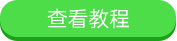
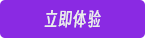
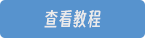

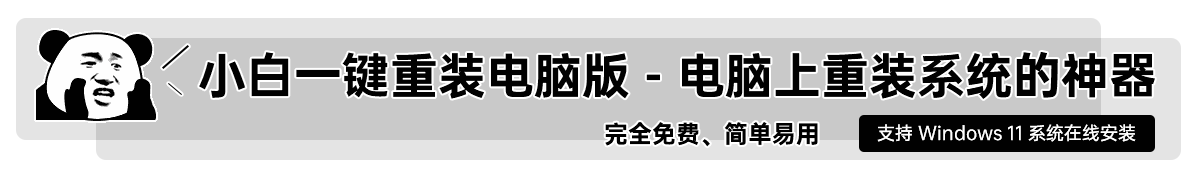







 关注微信公众号
关注微信公众号