一加7Pro可以装Win11吗?详细步骤与注意事项解析
- 分类:Win11 教程 回答于: 2025年02月07日 17:02:44
简介:
随着科技的迅猛发展和设备的多样化,越来越多的科技爱好者开始探索如何打破设备固有的限制,将PC操作系统安置在智能手机上,从而打造出“二合一”设备。本文将详细探讨一加7 Pro是否可以安装Windows 11,并介绍安装步骤和需要的注意事项。

工具原料:
系统版本:Windows 11 (最新版)
品牌型号:一加7 Pro
软件版本:ADB工具、Windows 11镜像文件、USB驱动程序(近两年内版本)
一、背景知识
1、关于Windows 11:微软于2021年推出的Windows 11,其强大的性能和全新的用户界面使其备受关注。此外,由于硬件需求的升级,许多人对其兼容性抱有疑问。
2、一加7 Pro简介:作为一加推出的高性能旗舰手机,一加7 Pro以其卓越的显示效果、流畅的操作体验和可靠的系统稳定性赢得了用户的普遍好评。搭载的骁龙855处理器和8GB RAM为运行大型操作系统提供了良好的基础。
二、准备工作
1、保证设备处于解锁状态:安装Windows 11前需将一加7 Pro的引导加载程序解锁,可通过开发者模式下启用厂商解锁来实现。
2、备份重要数据:安装过程中可能会导致数据丢失,因此建议备份手机中的重要文件和应用数据。
3、下载必要软件:准备安装所需的Windows 11系统镜像文件、ADB工具和USB驱动程序,这些都能在网络上找到对应的最新版本。
三、安装步骤
1、进入Fastboot模式:关闭一加7 Pro,随后按住电源键和音量下键启动设备,进入Fastboot模式。
2、连接到PC:使用USB线将手机连接到电脑,并在电脑中打开ADB工具。
3、识别设备:输入命令 “fastboot devices” 以确认设备已被识别。
4、刷入Windows 11镜像:在确认设备已连接后,通过命令将Windows 11的镜像文件刷入手机存储中。由于镜像文件较大,建议确保PC端有足够存储空间。
5、重新启动设备:完成刷机后,可通过 “fastboot reboot” 命令重启手机,开始体验Windows 11系统。
注意事项
1、还原方法:若需恢复到安卓系统,提前在PC上备份一份手机原始固件。
2、兼容性问题:Windows 11在手机上运行可能存在驱动或性能不足的问题,建议仅作为技术实验而非日常使用。
3、法律与保修条款:刷机可能会导致保修失效,操作前请确认相关法律条款和保修政策。
内容延伸:
1、手机运行PC操作系统的其他选择:除了Windows之外,还有用户尝试通过Linux等轻量级系统实现类似功能,这些系统相对资源消耗更低,兼容性更好。
2、未来趋势及挑战:科技界对设备一体化趋势的思考还在继续。通过将PC系统移植到手机的探索,为未来设备间的跨平台无缝使用开辟了可能性。
总结:
将Windows 11安装到一加7 Pro上,实现手机与PC系统间的融合,是一场技术性的挑战,考验用户的动手能力与操作技术。尽管面临诸多困难,但对参与者而言,这项技术尝试无疑拓展了其对科技的理解,引导出对设备未来更广阔发展的思考。通过以上详述的步骤,希望能给科技爱好者带来实际操作上的帮助,并继续启发更多关于科技的探索。
 有用
26
有用
26


 小白系统
小白系统


 1000
1000 1000
1000 1000
1000 1000
1000 1000
1000 1000
1000 1000
1000 1000
1000 1000
1000 0
0猜您喜欢
- 网络正常电脑连不上网win11怎么办..2021/09/26
- 快捷键安装win11选哪个2022/12/02
- win11右下角显示隐藏的图标方法..2023/01/08
- 如何快速入门win11抢先体验详解步骤指..2025/01/28
- Win11数字激活详解:快速实现系统正版化..2025/01/30
- win11开机键盘不好使如何解决..2022/12/26
相关推荐
- 《Win11触控怎么唤醒?全方位解析与解决..2024/08/17
- Windows一键还原教程:轻松掌握系统恢复..2024/11/01
- win11u盘重装系统步骤2022/05/08
- 如何在Win11中优化固态硬盘分区?专业指..2025/01/24
- windows11下载到100%不动了怎么回事..2021/12/22
- 新win11系统是否建议升级?深度解析优缺..2024/08/15


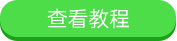
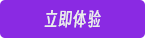
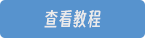

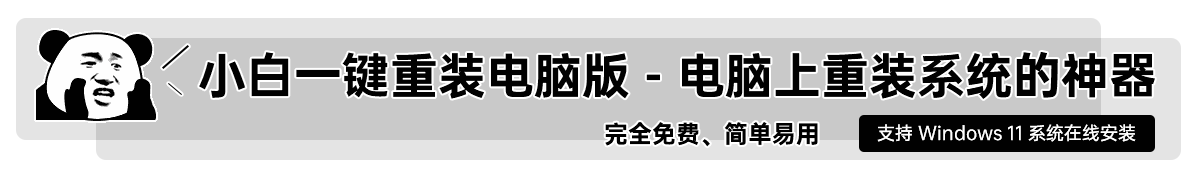







 关注微信公众号
关注微信公众号